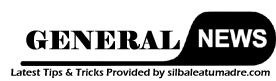Do you know that there are billions of videos available online on various video sites like YouTube, Facebook, Twitter, Instagram and many more? Some of the websites have videos for the entertainment of kids while there are some other websites for news, how to do videos and so on.
Yes it is true that people prefer watching online video content rather than watching TV or reading a book like done in earlier days. However, no one actually has that much time every single day to watch their favourite shows. In addition to that, most of us are not privileged enough to have continuous access to the internet or the Wi-Fi.
Therefore we have to rely on the Wi-Fi available to us at various places for instance, school, office etc. to download the video content which we can watch offline later on. This is the reason why you should be well knowledgeable about various options that are available for converting and downloading a video from any website
How to Download and Convert Any Videos from Any Website
You can download and convert the video content from any website by using various methods that are mentioned below:
- Downloading Video With An Online Downloader – Downloading video with an online downloader likeVideo Downloadr is one of the most convenient ways of downloading the video.
- Open the browser and visit the video website and then search for your favourite video.
- Copy the URL of the video that is to be converted and downloaded. Then paste this URL in the text box that is provided on Video Downloadr.
- Now click on the MP3 Box and select the preferred format of the video from the drop down menu.
- Then select the quality of the video from the next drop down menu.
- Click on ‘Convert’ and then ‘Download’.
- Downloading With Video Downloader Professional – This is a browser extension that enables you to download videos from various non-commercial websites. The Video Downloader Professional extension can be used on the Microsoft Edge, Chrome and Firefox.
- Visit Video Downloader Professional page and click on the links depending on the browser that you are using and install the extension.
- Open the video site and search for the video that you want to download.
- Now play the video and select the largest size of the video from the drop down menu on the ‘Download’ Button.
- Click on ‘Download’ and you will be prompted to select the preferred location to save the video file.
- Downloading Using Windows Screen Recording – Screen recording is an option for downloading a protected video that is copyrighted for your own use. However the quality of the video and the audio is not that good and you may need a subscription to have access to the content.
Hence there are lots of ways to download and convert any video from any website. This implies that you should be able to find a suitable way for converting and downloading the videos for you. So use the best YouTube video downloader to download the video content from any website and enjoy watching it whenever you feel like doing so.