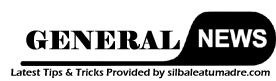Weddings are ceremonies that almost everybody likes to be a part of. They are ceremonies where everyone can have fun and create some really beautiful memories. Especially in India, where there are a number of ceremonies for a wedding. The ceremonies signify something cultural and yet are so much fun. Indians generally throw huge and lavish weddings. That’s why creating wedding invitations online is an important part of planning an Indian wedding.
Here’s how to create wedding invitations online on one of the best websites in India-www.weddingwishlist.com
Step 1:
Select the invites option from the tabs near the central wedding wishlist logo. You’ll find it on the left side of the logo.
Step 2 :
Go to the ‘save the date’ option as it has all the e-cards. There are so many other types of wedding invites like wedding video invitations, engagement cards and even printed invites. You can choose anything that would suit your taste. In e-invites, there are various options for you to choose from. They have traditional invites, modern ones,photo cards, animated cards, multi-page cards, classic cards and even premium cards. There are tons of options for you to choose from. There’s a lot of range regarding the prices also. So you need not worry about the budget. Pick a design that best suits your budget and taste and then proceed to the next step.
Step 3 :
Signup with the necessary details on the website. You can use this account to login in the future too.
Step 4:
Go to the wedding invite you want and add all the necessary content. Make sure that all the details are correct. You can actually edit the invite after purchase also, But the names of the couples and their wedding date cannot be edited after purchase. So make sure that they are correct before purchase itself. But to save time and further work I suggest you put in all the details before purchasing itself. Make sure that you’ve mentioned all the things you’ve mentioned on the card like function timings, venue address and dress code etc. are all correct.
Step 5:
After entering all the details select the preview button down to view your wedding invite. You can also edit after that using the edit option.
Step 6:
To purchase the invite, just click on the add to cart button and purchase the invite. You can use debit card, credit card, net banking, Paytm or UPI to pay for the card. After purchase you can edit everything except the name of the bride and groom and wedding date. So make sure that they’re correct.
Step 7:
After purchase they’ll appear in your ‘My Invites’ section on your account. You can share the invite with your guests using the whatsapp icon below or you can also download the invite and share it with your guests as image.
So, these are the steps to create wedding invitations online on wedding wishlist. Wedding Wishlist also offers other kinds of services like wedding checklist, budget planner, wedding gift registry and even a guest logistics app. They are a one stop destination for all your wedding needs.